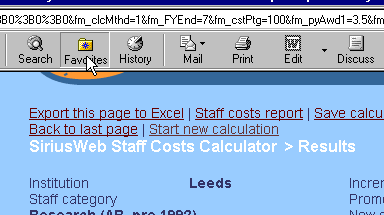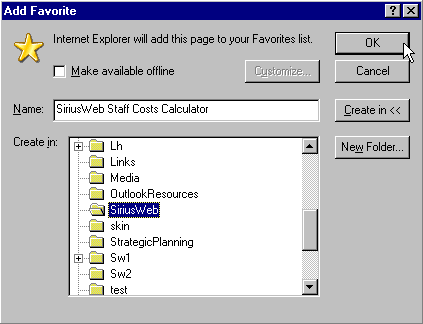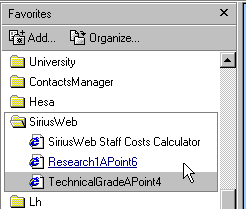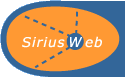 |
|
|
|
 |
|
|
|
|
|
Orange
Belt Introduction Black
Belt Introduction
|
Save Calculation As Favorite We have already seen, in the exercise about setting favorites, how a favorite (or bookmark in Netscape) can be use to access SiriusWeb quickly. This technique can be taken a stage further and you can save a series of different calculations as favorites, as the parameters of each calculation will be retained in the favorite. One thing to be aware of if you choose to use this method is that any calculations you save as favorites are snapshots of the data at that particularly moment and are not automatically updated, for example, if the pay award percentage changed the increase would not be reflected in the calculation that had been saved as a favorite.
|
Back to the top of this page..
|
Use SiriusWeb |
Help |
Contacts |
About SiriusWeb |
Links |
Home
Version 2.227b © Copyright the University Of Leeds
2002 - 2018 |

|