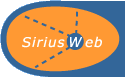|
Training
Home Page
Orange
Belt Introduction
Favourites
Saving Calculations
Cookies
Local Scales
Export to Excel
Video Demonstrations
Self
Assessment
Black
Belt Introduction
Calculation
Construction
NI
Pensions
Inflation
Self Assessment
Back
to SiriusWeb
|
SiriusWeb Self-Assessment Quiz - Part 1
|