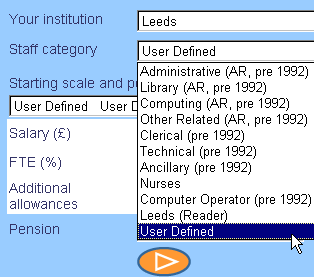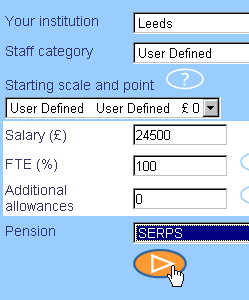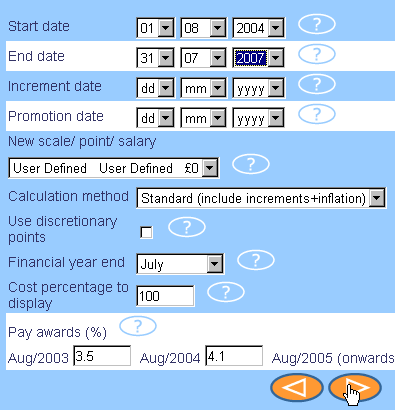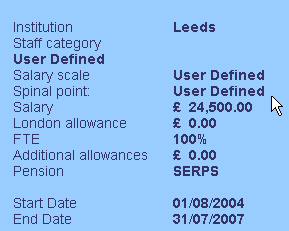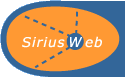 |
|
|
|
 |
|
|
|
|
|
Orange
Belt Introduction Black
Belt Introduction
|
User Defined Salary Scales You can set your own "one-off" salary by using the User Defined option from the Staff category list.
|
Back to the top of this page..
|
Use SiriusWeb |
Help |
Contacts |
About SiriusWeb |
Links |
Home
Version 2.227b © Copyright the University Of Leeds
2002 - 2018 |

|