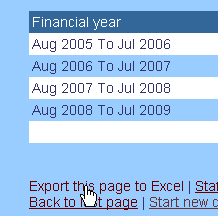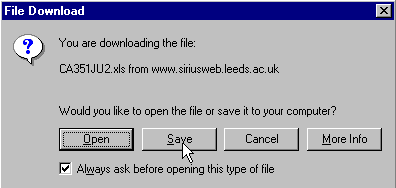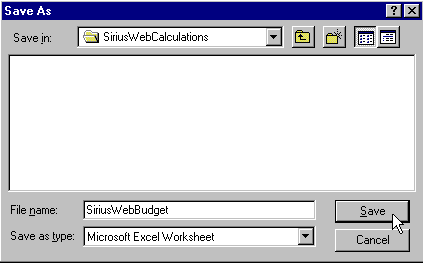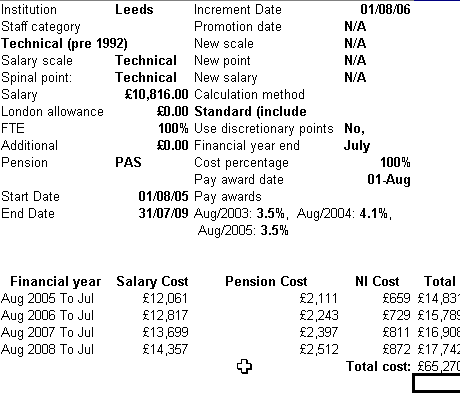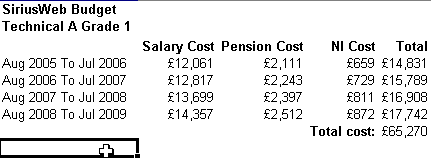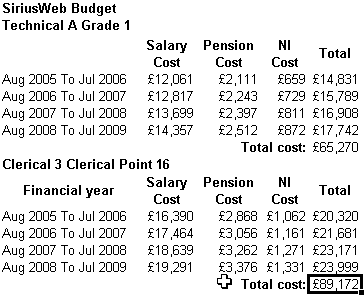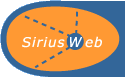 |
|
|
|
 |
|
|
|
|
|
Orange
Belt Introduction Black
Belt Introduction
|
Add more than one Calculation into a Spreadsheet You can build up a costing profile by adding costings into one Excel spreadsheet. There are several ways of approaching this task, but to make sure that your calculations are recognised numerically in Excel (thus facilitating further calculation) it is recommended that you use one of the export to excel options rather than simply selecting the results table and pasting it into Excel.
|
Back to the top of this page..
|
Use SiriusWeb |
Help |
Contacts |
About SiriusWeb |
Links |
Home
Version 2.227b © Copyright the University Of Leeds
2002 - 2018 |

|