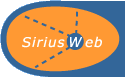 |
|
|
|
 |
|
|
|
|
Help Contents |
User Guide (171kb Acrobat file) |
Glossary of staff costing terms
Frequently asked questions |
Contact SiriusWeb support
Help >
Glossary
|
The database contains all current UK HEIs. Both pre and post 1992 institutions are listed. Primary staff grouping (eg Research or Academic). Determines the starting salary scale and point of the employee. All standard national scales are included in SiriusWeb. Institutions can, if required, include their own local scales. See your SiriusWeb Contact for details of how to do this. The User Defined option at the bottom of the menu list can be used where a one-off salary, not listed on the usual salary scales and points, needs to be used. The calculator will also take account of any London weighting where applicable. Additional allowances are one-off payments that will be made to the member of staff (eg an honorarium) these payments are not cumulative over subsequent years. Not to be confused with London weighting. The Apprenticeship Levy, as introduced by HM Government from April 2017 (currently 0.5% of salary cost), can be included or excluded by ticking or unticking this check box depending upon your requirements or costing methodology. Stands for full-time equivalent and is the amount of time the employee works as a percentage of full time (so if they are employed for exactly half of the full-time equivalent this would mean they had an fte of 50% so 50 should be entered in the FTE(%) box). All standard national pension schemes are included in SiriusWeb. Institutions can, if required, include their own local pension scheme. See your SiriusWeb Contact for details of how to do this. This is the date from which the calculation will commence. You cannot enter a date earlier than the start of the current financial year. Calculations are calculated to the nearest day. This is the date when the calculation will end. Calculations are calculated to the nearest day. For most staff this should be 1 August of the year when a scale increment will be awarded but can be changed. It may only be left bank if using User Defined salary. The promotion date is optional (it defaults to blank). Setting a date here allows the financial effect of promotions of a full grade or additional incremental pay rises to be taken into account. This is separate from any due increments. Select the new scale point and salary for the promotion grade. This should be left blank if the promotion date has been left blank. Different research boards use different methods to calculate staff costs, for example: inflation, increments or both may be taken into account. Select the standard option if calculating for a HE institution. Tick the check box if you want the calculation to beyond the top of the grade and onto the discretionary points. Note though that selecting this option will mean that the following year they will continue onto the next discretionary point. If you only want them to have one discretionary increment for one year it is better to use the promotion feature and leave the discretionary points box blank. The end output screen display the calculation results in financial years so it is necessary select the month that the financial year ends. Recommended pay awards are put in place for you but you can override them if you wish. Where a Pay award is automatically set to zero this means the actual award is known and has been built into the calculation - so you can leave this as zero. Recommended pay awards are put in place for you but you can override them if you wish.The pay award date is the date after which the new pay award scheme is applied. Recommended pay awards are put in place for you but you can override them if you wish. The pay award consists of a percentage rise or an exact pay award amount, whichever is higher, e.g. 3% or £420 whichever is higher on 1st May 2008. Recommended pay awards are put in place for you but you can override them if you wish. The pay award consists of a percentage rise or an exact pay award amount, whichever is higher, e.g. 3% or £420 whichever is higher on 1st May 2008. This is the amount charged to a specific account and is different from FTE (for example a 50% FTE employee could have a cost percentage of 100% meaning that all of their costs are charged to one place). This is the salary plus inflation. The Apprenticeship Levy, as introduced by HM Government from April 2017. It is defined as being a fixed percentage (currently 0.5%) of the inflated salary cost. This is the amount paid to the chosen pension scheme by the employer plus inflation. This is the employers national insurance contribution plus inflation. If the salary to be paid is not in the standard list you can use the user defined scale option. For example when calculating the cost of a professor the user defined scale should be used. (See also section on User Defined salaries. Adobe Acrobat and the PDF Format Adobe Acrobat Portable Document Format (PDF) files are usually electronic versions of printed documents that can be sent via e-mail, downloaded from websites and printed on most printers. To view PDF files, Acrobat Reader software needs to be installed on your computer. This application is small, easy to install and available free from the Adobe website. Download
Acrobat Reader. This is the maximum number of working hours per year that is spent on a project or piece of work and for which a costing is required. This is specified as being the number of hours worked per unit of time where the unit of time is one of: day, week or year. Selection of the standard costing option will allow SiriusWeb users to calculate the full employment costs including employer's pension and national insurance contributions, increments and pay awards for a specific contract duration. The calculation costs are calculated per day of the contract period (based on 365 days). Full economic costing is an option that enables you to calculate the salary cost of the time an individual member of staff spends on one specific project. It has been developed to support the implementation of the full economic costing requirement by the Office of Science and Technology (OST) and the Funding Councils to enable the project manager to ensure all direct and indirect costs of a project are included in research grant applications. Number of Working Hours per Day The maximum number of allowable working hours per day for the purposes of full economic costing (fEC). Number of Working Days per Year The maximum number of allowable working days per year for the purposes of full economic costing (fEC). The cost per hour for the financial year in question, including salary cost, pension cost and NI cost for full economic costing purposes (fEC). The number of hours per financial year for the project.
|
|
Use SiriusWeb |
Help |
Contacts |
About SiriusWeb |
Links |
Home
Version 2.227b © Copyright the University Of Leeds
2002 - 2018 |

|