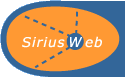 |
|
|
|
 |
|
|
|
|
Help Contents |
User Guide (171kb Acrobat file) |
Glossary of staff costing terms
Frequently asked questions |
Contact SiriusWeb support
Help >
Frequently Asked Questions
Staff costs Calculator FAQ
Full Economic Costing (fEC) FAQ
SiriusWeb project FAQ
Technical FAQ
- Is the new nurses pay spine
(agenda for change) available on SiriusWeb?
- Does SiriusWeb take into account the revised National
Insurance contributions announced by the Inland Revenue in March
2007?
- Is the new national pay spine
available on SiriusWeb?
- Why does the clerical pay
scale start at point 2 and not at point 1?
- Why does SiriusWeb lose some
of the cost details I've specified?
- How do I take into account the changes in costing when female
employees reach 60 or male employees reach 65?
- How do I take into account rules such as those for research staff
who once they reach a certain age, and receive a Phd, have to be paid
a minimum scale and point?
- I can only promote someone within the same category
of staff - it won't let me do clerical to academic for example.
- How do I calculate a 'one off' salary where there
is no set salary scale or spinal point?
- How is the final salary calculated from the information
entered?
- What is the difference between FTE and Cost Percentage?
- What are discretionary increments?
- If I am starting a member of staff well into the future (e.g. 2 or 3 years) will the calculator take into account the cumulative pay awards already received by the start date in the costs calculated?
- Can I use SiriusWeb from home?
- How much will it cost?
- What are the two pension scheme options 'Private Salary Related' and 'Private Money Purchase' listed in the staff costs calculator and why is the pension cost shown as £0 if they are chosen?
- Can I change the rate of London allowance.
- Can I view the cost of all the scale points for a particular category of staff at the same time?
- What does pre or post 1992 mean?
- Is it possible to incorporate other pension schemes, used at my institution, into SiriusWeb?
- What is Full Economic Costing (fEC)?
- How can SiriusWeb help with Full Economic Costings (fEC)?
- Can I still do a Standard calculation in SiriusWeb?
- What method does SiriusWeb use to calculation the Full Economic Cost (fEC)?
- What's the difference between a Full Economic Costing (fEC) and a Standard costing?
- The Full Economic Costing estimate seems to be lower than I expected. Why is this?
- Do I need to download and install any special software
to use SiriusWeb?
- Which web browsers can be used with the SiriusWeb staff costs calculator and web site?
- I've already registered for SiriusWeb but each time I go back into use it, it asks me to register again.
- Does SiriusWeb meet the accessibility standards
outlined by the Special Educational Needs disabilities act?
-
After selecting a SiriusWeb favourite, I keep getting a message stating that the requested
page could not be displayed. The message looks like this :-
Due to an unforseen error SiriusWeb is unable to deliver the content of this page. You may wish to return later or alternatively contact the SiriusWeb team: siriusweb@adm.leeds.ac.uk. We apologise for any inconvenience caused.
Staff Costs Calculator FAQ Answers
Q
Is the new nurses pay spine (agenda for change) available on SiriusWeb?
A Yes it is. You can find it under the staff category of
New NHS Staff Scales (Spines 2 and 3)
Q
Does SiriusWeb take into account the revised National Insurance contributions
announced by the Inland Revenue in March 2004?
A Yes it does. Costs are calculated on
a monthly basis and for any month after March 2004 the new National Insurance
rules are used to calculate employers NI contributions costs.
Q
Is the new national pay spine available on SiriusWeb?
A Yes it is. Please contact your local SiriusWeb contact for
further details.
Q
Why does the clerical pay scale start at point 2 and not at point 1?
A Point 1 was deleted from 1st August
2003 by agreement among the universities using SiriusWeb.
Q Why
does SiriusWeb lose some of the cost details I've specified?
A This can happen if you use the
browser's back and forward buttons to navigate from page to page within
SiriusWeb. An example of this is if you enter values into the pay
awards fields then go to the next page which shows you the costs and then
go back one page again, you will notice that the pay awards have been
reset to whatever values were there before you changed them. When navigating
from page to page within SiriusWeb you should always use the buttons and
links that SiriusWeb itself provides and not the browser's back and forth
buttons.
Q How do I take into account
the changes in costing when female employees reach 60 or male employees
reach 65?
A When a male employee reaches 65 or
a female employee reaches age 60 they automatically switch to SERPS if
they are not in it already. To take this into account in calculating staff
costs carry out two separate costings as follows:
- Do the first costing as normal, with the end date being the month before the employee reaches their 60th or 65th birthday.
- Record the results then change the following information to:
- Start date - month of 60th or 65th birthday
- End date - contract end date
- Pension - SERPS
- Add the two sets of results together to get a full costing.
Q How do I take into account rules such as
those for research staff who once they reach a certain age, and receive
a Phd, have to be paid a minimum scale and point?
A Use the promotion facility to build in the minimum scale and
point at the date when the employee reaches it.
Q I can only promote someone within the same
category of staff - it won't let me do clerical to academic for example?
A Carry out two separate costings, one up to the promotion to a
different staff category, and then one from the date of the promotion
to a different staff category. Add the two sets of results together to
get a full costing.
Q How do I calculate a 'one off' salary where
there is no set salary scale or spinal point?
A Select the 'User Defined' staff category from the list; this
allows you to simply type in a salary rather than it being derived from
the scale and point.
Q How is the final salary calculated from the
information entered.
A Salary is normally calculated as follows:
((Salary indicated by spinal and point + London allowance if applicable) * FTE) + Additional allowances if applicable
e.g. an academic paid £21,000, in London with an allowance of £2,100, an FTE of 80% and an additional allowance of £1,300 would work out as: ((21,000 + 2,100) * 0.8) + 1,300 = 19,780 salary
Q What is the difference between FTE and Cost
%?
A FTE is the actual proportion of time a member of staff works,
regardless of whether it is on the project you are costing or not. For
example a member of staff working 4 days a week is 80% FTE.
Cost % is the proportion of the cost that SiriusWeb will calculate based on the information entered. For example if you have a member of staff 40% of whose time is allocated to your project the cost percentage would be 40%, regardless of whether or not that member of staff is part time or full time.
It is important to differentiate between the two to ensure accurate costing - this is because some of the costing calculations used fixed figures rather than proportions. In summary:
The FTE field should be the proportion of time the member of staff works in total, regardless of which projects or departments they works in.
The Cost % field should be the proportion of that member of staff's costs charged to the project or department.
E.g. if you have 50% of a member of staff who works 3 days a week in total enter:
60% FTE
50% Cost %
Q What are discretionary increments?
A Discretionary increments are points on the top of a salary scale
that are not automatically awarded when a member of staff's increment
date comes round. Only certain salary scales have them and they can normally
only be reached through an application for promotion.
The calculator will thus not normally include them when doing a costing though if you wish you can force it to by ticking the 'discretionary increments' check box.
Q If I am starting a member of staff well into the future (e.g. 2 or 3 years) will the calculator take into account the cumulative pay awards already received by the start date in the costs calculated?
A Yes, cumulative pay awards are taken into account.
E.g. for a member of staff starting 1st March 2005 the calculator will build in the cumulative pay awards received in 2002, 2003 and 2004 into the costs.
Back to the top of this page.Q Can I use SiriusWeb from home?
A SiriusWeb is primarily campus only, however, if your institution makes use of software whereby your home computer is treated as if it's on campus (eg: Citrix or VPN connection) then you will be able to use SiriusWeb from home. Please contact your local IT Department.
Q How much will it cost?
A To use SiriusWeb an institution pays
a nominal yearly subscription that allows usage by any staff at the institution
(in technical terms a site licence). The subscription ranges from £217
to £642 per year (excluding VAT) according to institution size as determined by the academic
staff FTE for the institution published in the yearly HESA statistics.
The subscriptions are used to cover the on going maintenance costs of
the system and no profit is made on them.
Back to the top of this page.
Q What are the two pension scheme options 'Private Salary Related' and 'Private Money Purchase' listed in the staff costs calculator and why is the pension cost shown as £0 if they are chosen?
A These are intended for use if an employee
or prospective employee is in a private pension scheme. SiriusWeb will
calculate the NI cost according to which option is chosen ('salary related'
and 'money purchase' are the two possible types of private pension scheme)
however it will leave the pension cost as £0. This is because private
pension schemes vary widely as to the level of employer contributions
and so there is no 'standard' cost. Thus such costs have to be worked
out manually, based on the details of the specific scheme an employee
or prospective employee is in.
Q Can I change the rate of London Allowance?
A Yes, you should contact your institutional contact as they maintain the London Allowance.
Q Can I view the cost of all the scale points for a particular category of staff at the same time?
A Yes, once you have chosen a particular category of staff and completed the calculation you will see a link at the bottom of the page "staff costs report", if you click on the link it will display a breakdown of all the scale point costs associated with the category of staff that you are considering.
Back to the top of this page.Q What does pre or post 1992 mean?
A In 1992 polytechnics became universities
but retained, to a large extent, their existing salary scales. Thus when
you see pre or post 1992 in the description of the staff category it refers
to what sort of salary scales are in use.
Back to the top of this page.
Q Is it possible to incorporate other pension
schemes, used at my institution, into SiriusWeb?
A There are two possible ways of taking
into account a local pension scheme in SiriusWeb:
a) If the pension scheme is in use by several Universities and Colleges,
we are happy to build it in as standard in SiriusWeb for you. We simply
need the details of the scheme including the employers percentage contribution
and whether it is a final salary or money purchase scheme. Note though
some institutions do pay different percentage contributions into the same
scheme, which can complicate things.
b) If however it is a scheme purely local to your own institution then proper subscription to SiriusWeb is required. Through this an institution gains access to a 'user admin area' on our web site allowing them to create and maintain their own pension schemes (and salary scales). As you will appreciate we expect institutions to do this as it would be a massive task for us to centrally maintain every single local pension scheme and salary scale in the country.
Full Economic Costing FAQ Answers
Q What is Full Economic Costing (fEC)?
A fEC is a process that enables a project manager to ensure all
direct and indirect costs of a project are included when costing research
projects and other related activities.
Back to the top of this page.
Q How can SiriusWeb help with Full Economic Costing (fEC)?
A SiriusWeb can help with the staff element of the project costs
by providing the cost of a member of staff's time spent on a project.
On the first page of the calculator you will see a link at the top under the menu bar, called Change costing type/details. Simply click on this link and select the type of calculation required.
Q Can I still do a standard calculation?
A Yes. You can choose whether you do a calculation that supports
full economic costing or a standard costing by clicking on the link at
the top of the first and second screens called Change costing type/details.
Q What method does SiriusWeb use to calculate a full economic costing
(fEC)?
A
- SiriusWeb calculates the full costs of employment using the standard methodology for each calendar year in the period.
- Then divides by the total number of working hours in the year for a specific institution to calculate the cost per hour.
- The working hours in the year is derived from the number of working hours per day (e.g. 7.5) and the number of working days in the year (e.g. 220) by multiplying 7.5 by 220 = 1650.
- Specify the number of hours to cost for.
- Either enter average number of hours per day/week or total for the year.
- Calculate total hours for the project for the year in question.
- Then multiply the hours for the year by the hourly rate.
- Move on to the next calendar year and repeat until finished.
.
Q What's the difference between a Full Economic Costing and a Standard
Costing?
A A full economic costing takes the standard costing further and
calculates a rate per hour based on the fEC parameters set.
Q The Full Economic Costing estimate seems to be lower than I expected. Why is this?
A It is possible for SiriusWeb to produce a Full Economic Costing which actually undercosts.
In the current version of SiriusWeb this will happen if the start and end dates for the costing
period do not coincide with the start and end dates of financial years.
For example, if I wanted to cost someone for 2 full weeks work consisting of 10 days, with a user defined salary of £14600 per annum and contracted into SERPS, and not including increments or inflation, then there are 2 ways in which this can be done :
Method 1)
Set the Hours To Cost = 1650 Hours Per Year
Set the start and end dates to cover 2 weeks, e.g Start Date = 1st August 2005 (monday), End Date = 12th August 2005 (Friday)
Which would give costs of :
| Financial year | Rate | Hours | Salary Cost | Pension Cost | NI Cost | Total |
|---|---|---|---|---|---|---|
| Aug 2005 To Jul 2006 | 9.6 | 44.35 | £ 392 | £ 0 | £ 33 | £ 426 |
Method 2)
Set the Hours To Cost = 10 days by 7.5 hours = 75 Hours Per Year
Set the start and end dates to cover a full financial year, e.g. Start Date = 1st August 2005, End Date = 31st July 2006
Which would give costs of :
| Financial year | Rate | Hours | Salary Cost | Pension Cost | NI Cost | Total |
|---|---|---|---|---|---|---|
| Aug 2005 To Jul 2006 | 9.6 | 75 | £ 664 | £ 0 | £ 56 | £ 720 |
Method 1) illustrates SiriusWeb undercosting, while method 2) shows a correct costing. The first method has resulted in a undercosting because SiriusWeb is still at heart based on a year of 365 days rather than 220. You can see this by producing a Full Economic Costing for just 1 single day which for a salary of £14600 gives :
| Financial year | Rate | Hours | Salary Cost | Pension Cost | NI Cost | Total |
|---|---|---|---|---|---|---|
| Aug 2005 To Jul 2006 | 9.6 | 4.58 | £ 41 | £ 0 | £ 3 | £ 44 |
As can be seen, the hours are 4.58 rather than the expected 7.5 for 1 day.
To correctly cost using Full Economic Costing in SiriusWeb you must have as your primary concern the number of hours which you wish to cost for, and not the time period over which the costing is to occur, and you must therefore set the start and end dates of the costing to coincide with the start and end dates of financial years and then specify the number of hours you wish to cost for, either by year, week, or day. Of course, the start and end dates of the financial years which you choose need to encompass the time period over which the project is envisioned to occur so that the correct pay awards are factored in. The important points are that you cost for 1 or more multiples of a full 12 month period which must correspond with the financial year(s) and that your primary aim is to calculate costs for the correct number of estimated hours.
Example
Assuming that the anticipated start date of a 300 hour project spread over 1 and a half years is 1st May 2005, then you should set this up in SiriusWeb like this :
| Field | Value | Notes |
| User defined salary : | 60,000 | Professor earning £60,000 per annum |
| Hours to cost : | 200 Hours Per Year | 200 hours in the first 12 months and 100 hours in the next 6 months |
| Start Date : | 01/05/2005 | Project starts in May 2005 so we must use the 1st of the month |
| End Date : | 30/04/2007 | Project covers 18 months but we must cost for whole years |
| Financial year end : | April | Set this to April because we are costing from May to April |
The above described method will give correct full economic costings in all circumstances.
Project FAQ Answers
Q Who has funded the project?
A SiriusWeb is funded from the HEFCE Fund for Good Management Practice.
For further details see their web site: www.gmp.ac.uk/
(we are project GMP-306).
Back to the top of this page.
Q Is SiriusWeb a commercial venture?
A No, we are publicly funded (by HEFCE) for the benefit of the
Higher Education sector nationally and no profit is made either by the
University of Leeds or HEFCE. Any subscriptions collected are used to
pay for the ongoing maintenance and support of the web site and are nominal
sums only.
Back to the top of this page.
Technical FAQ Answers
Q Do I need to download and install any special
software to use SiriusWeb?
A No, all you need is an ordinary web browser such as Internet
Explorer or Netscape Navigator.
Back to the top of this page.
Q Which web browsers can be used with the SiriusWeb
staff costs calculator and web site?
A Theoretically the SiriusWeb site should work on any web browser
as its design complies as closely as possible to the World Wide Web Consortium
guidelines. If you are having difficulty using SiriusWeb please e-mail
Gary Taylor, the SiriusWeb
developer, describing the problem and the informing him of the type of
browser you are using.
This web site has been tested with:
- Internet Explorer (versions 5 and 6)
- Netscape Navigator (versions 4.75 and 6)
- Mozilla 1.0
- Opera 6
Back to the top of this page.
Q I've already registered for SiriusWeb but
each time I go back to use it, I'm asked to register again!
A When you register with SiriusWeb a plain text file called a cookie
(a computing term) is stored on your computer containing a record of your
name and e-mail address. Cookie files are commonly used by web sites to
remember a user's settings and allow people to revisit web pages without
having to log in or repeat registration.
If you have already registered but are asked to register again it maybe
because SiriusWeb can't find this cookie file on your computer. This could
be down to one of the following reasons:
- You may have changed to a different web browser. If this is the case
you will have to register again because your new web browser needs to
write a new cookie file for it's own reference. If you switch back to
your regular browser you should be able to access the calculator immediately.
- You may have disabled the cookies option in your web browser to protect
your privacy whilst using the web. If a colleague has done this on your
behalf and you are unsure how to check this please contact the SiriusWeb
team who can assist you.
- If you clear out your cookies folder on a regular basis SiriusWeb won't be able to find the cookie file it originally stored in this folder and therefore will ask you to re-register.
If none of these solutions help then either contact your own IT support or contact us and we will look into the problem in more detail.
As several SiriusWeb users have experienced this problem we have put together an information document on how to work with and understand cookies
Q Does SiriusWeb meet the accessibility standards
outlined by the Special Educational Needs disabilities act?
A We have implemented the Web Accessibility Initiative guidelines
published by the World Wide Web Consortium and believe that SiriusWeb
is fully compliant with the SEN legislation. However if you have difficulty
accessing any feature of this web site please contact
us and we will endeavour to fix the problem as quickly as possible.
Q After selecting a SiriusWeb favourite, I keep getting a message
stating that the requested page could not be displayed. The message looks like this :-
Due to an unforseen error SiriusWeb is unable to deliver the content of this page.
You may wish to return later or alternatively contact the SiriusWeb team: siriusweb@adm.leeds.ac.uk.
We apologise for any inconvenience caused.
EG This can be caused by using a browser favourite to start SiriusWeb which was created prior to the release of SiriusWeb version 2.0 on Friday 29th November 2004. Any favourites created prior to or on this date can not be guaranteed to work with the new version of SiriusWeb. These older favourites should be removed and replaced with newer browser favourites created via version 2.0 of SiriusWeb.
The solutions are:
- You can delete your SW cookie
- Start SW using the http://www.siriusweb.leeds.ac.uk url rather than a saved favourite.
- Reset form to default parameters (page 1 of calculator).
|
Use SiriusWeb |
Help |
Contacts |
About SiriusWeb |
Links |
Home
Version 2.227b © Copyright the University Of Leeds
2002 - 2018 |

|